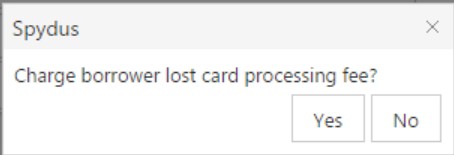Renumber a borrower
In This Topic
To renumber a borrower:
- Search for borrower by name or ID
- Select Edit Registration from action menu or drop down borrower options or
- Click on Barcode field
- Replace existing barcode with new one by typing, scanning, or generating a new borrower number.

- Click OK
If your library charges a lost card processing fee, this alert will display - click Yes to apply the charge, or No to save without applying the charge.
The processing charge for lost card is specified in the borrower category parameters.
Pay charges before renumbering borrower in the borrower category specifies whether a borrower must pay all outstanding charges and fines before hey can be renumbered.